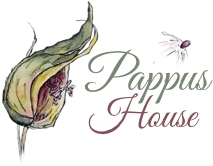AmazonSmile Instructions
- Go to: https://smile.amazon.com/ and sign into Amazon as you would normally.
- Then, it will ask you to pick your charitable organization.
- Type in Pappus House
- Click on “Search.” It will then find our name.
- Simply “Select” FFAYCHH as your designated charity.
It’s that easy! Then, whenever you shop on Amazon, you will be donating .05% to FFAYCHH.
For more info on Amazon Smile: http://smile.amazon.com/about/ref=smi_se_ft_abt_saas.